| Logo | Description |
|---|---|
 |
SIS (Student Information System) is used for registration, class timetables & exam dates. What do you need before you start?• A computer with Internet access. • A web browser such as Internet Explorer, Mozilla Firefox, Safari, Google Chrome, or Opera. • Proper access (Student username/password).Note: For any help contact the Registration Department. |
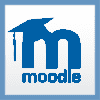 |
Moodle (Learning Management System) is used for downloading course material, communication & online exams. What Do You Need Before You Start?• A computer with Internet access. • A web browser such as Internet Explorer, Mozilla Firefox, Safari, Google Chrome, or Opera. • Proper access (Student username/password).Note: For any help contact ICT & KM Directorate. |
 |
The Library System (Ebrary). What Do You Need Before You Start?• A computer with Internet access. • A web browser such as Internet Explorer, Mozilla Firefox, Safari, Google Chrome, or Opera. • Proper access (Employee username/password).Note : For any help contact the University Library. |
 |
Outlook (office365). What Do You Need Before You Start?• A computer with Internet access. • A web browser such as Internet Explorer, Mozilla Firefox, Safari, Google Chrome, or Opera. • Proper access (Instructor or Student username/password).Note: For any help contact the University Library. |
 |
Employee Portal.
Note: For any help contact the Human Resources Department. |
 |
System of Procurement & Logistics Services.
Note: For any help contact the Procurement Department. |
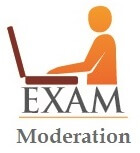 |
Exam Moderation.
Note: For any help contact ICT & KM Directorate. |
 |
ICT Serveries and Support System.
Note: For any help contact ICT & KM Directorate. |
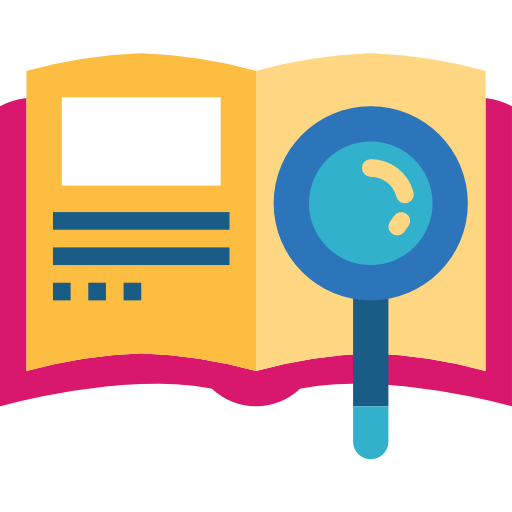 |
Scientific Research System. * New
Note: For any help contact Deanship of Research and Graduate Studies. |
